To discuss options, call the Benefit Resource Center. Once you are ready to enroll, here’s what you need to do: 1.Log into MyADP.com or use the ADP mobile app. 2.Go to “Benefits” section. 3.Select “Enroll Now”. 4.You must review and confirm your elections by clicking the button labeled “CONFIRM ENROLLMENT” at the end of the process. 5.Your elections and/or changes will not be received unless you do this. 6.Once confirmed, you have completed your enrollment. CLICK HERE to log into MyADP 9
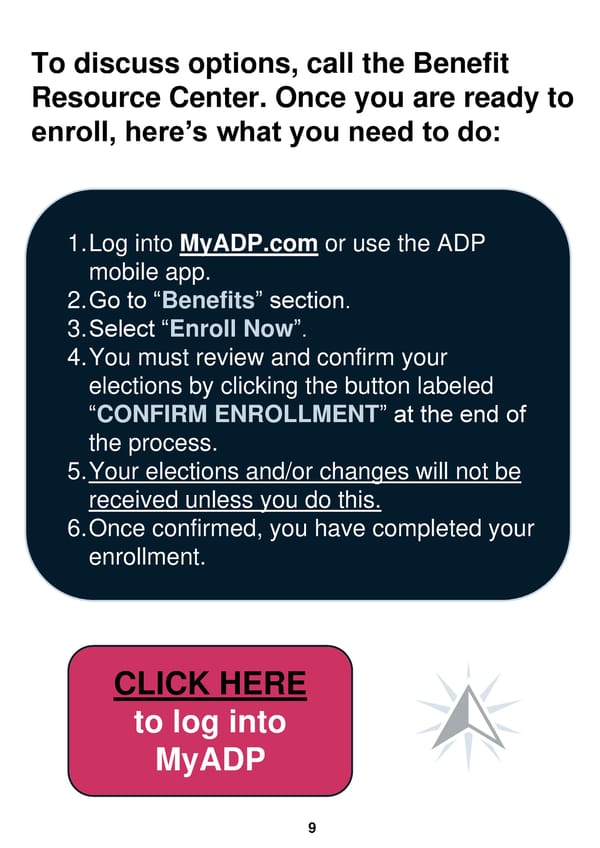 Trilogy Health Services - 2025 Benefit Guide Page 8 Page 10
Trilogy Health Services - 2025 Benefit Guide Page 8 Page 10