Activate Your First Stop Health Account On the First Stop Health Mobile App: 1.Download the First Stop Health mobile app 2.Tap “Find My Account” 3.Set up your account with the following information: •Last 4-digits of SSN •Employee ID Name (legal name) •Date of Birth On the First Stop Health Website: 1.Go to fshealth.com 2.Click “Login” in the upper right-hand corner 3.Select “Set up your account” 4.Claim your account using the following information: •Last 4-digits of SSN •Employee ID Name (legal name) •Date of Birth Adding Dependents: Once you activate your account make sure to add your dependents to your account. This will provide them access to services provided by First Stop Health. 15
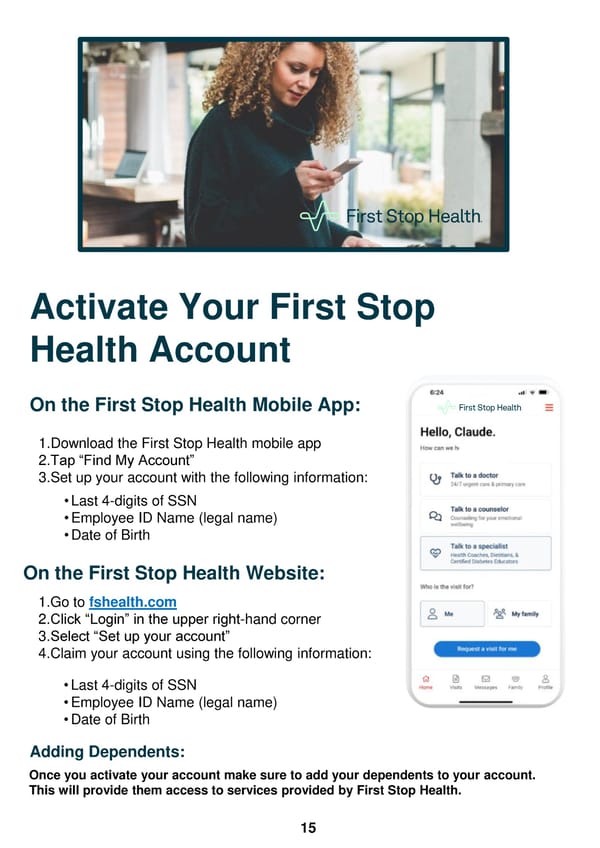 Trilogy Health Services - 2025 Benefit Guide Page 14 Page 16
Trilogy Health Services - 2025 Benefit Guide Page 14 Page 16This is a modal window.
The media could not be loaded, either because the server or network failed or because the format is not supported.
